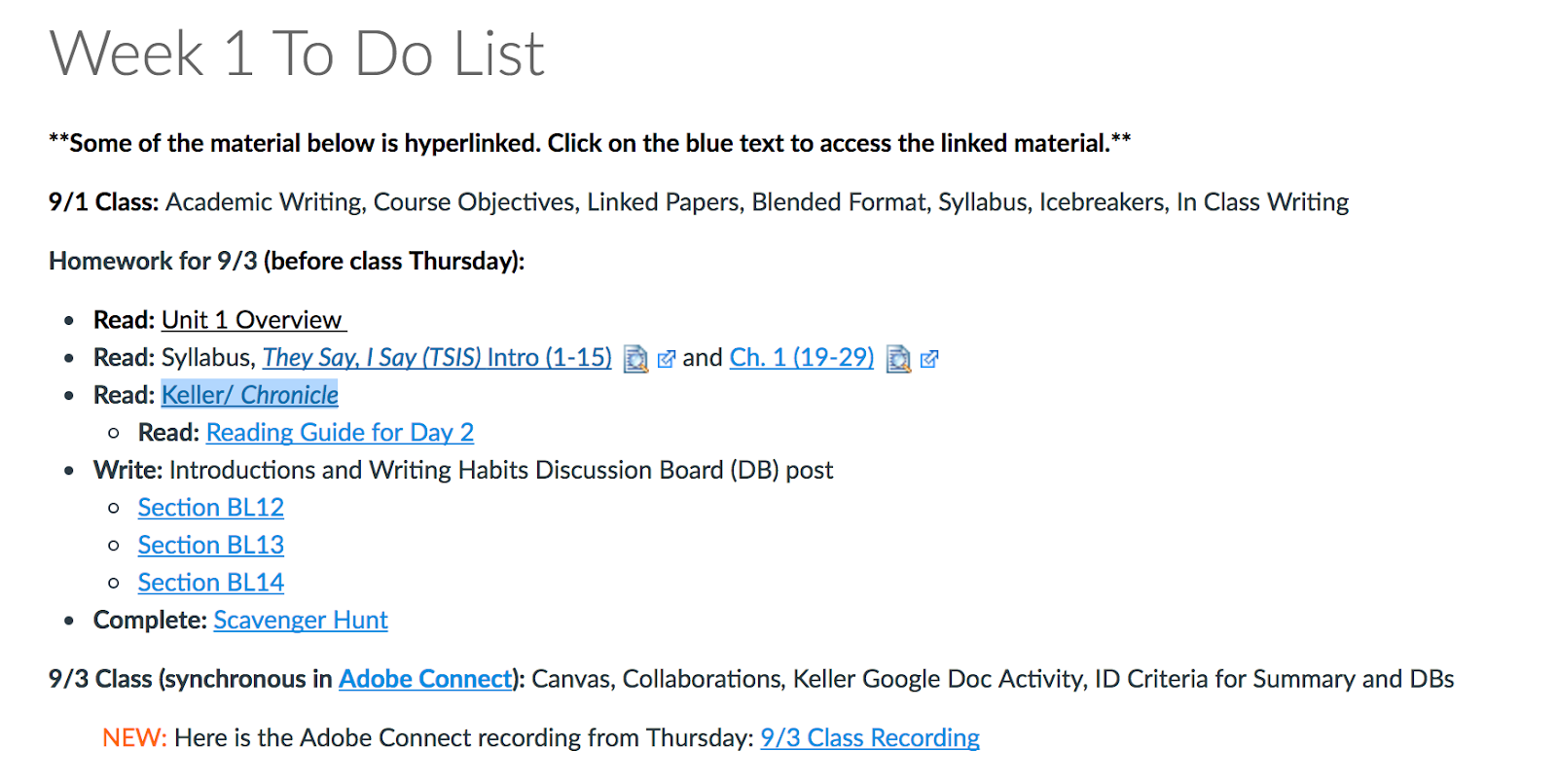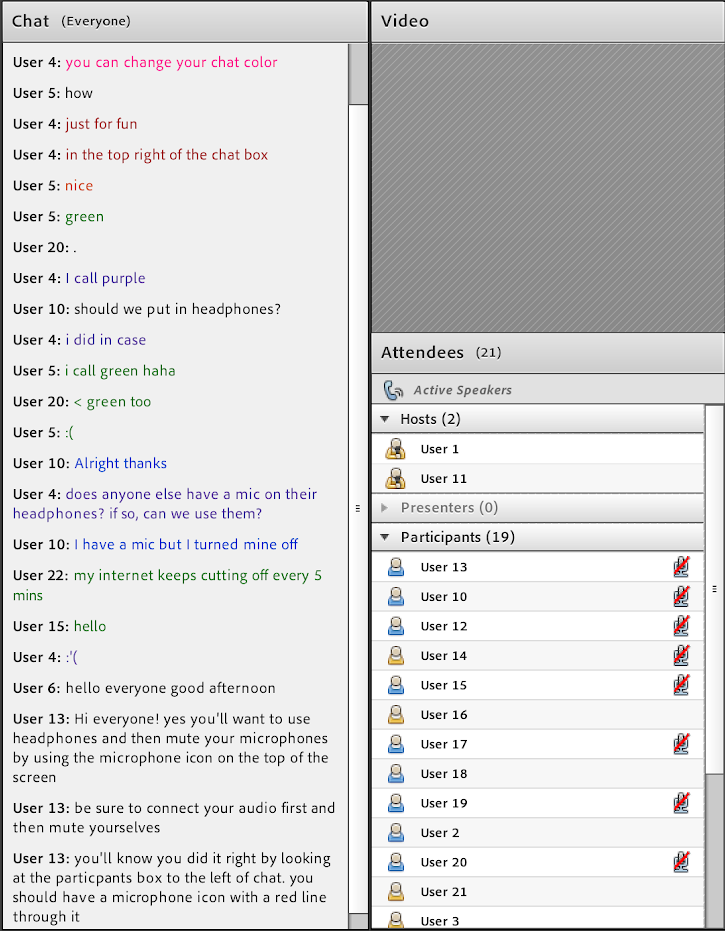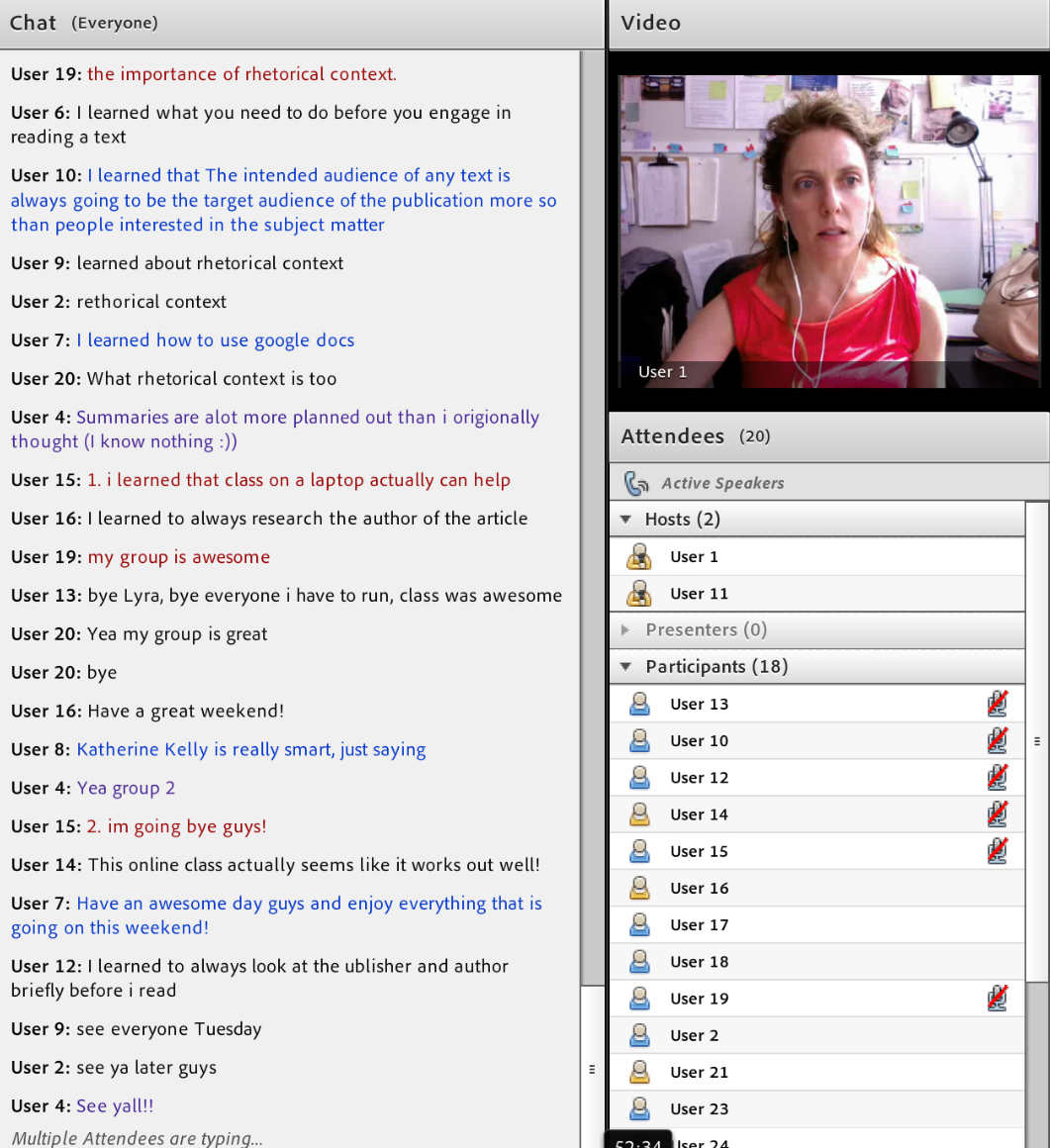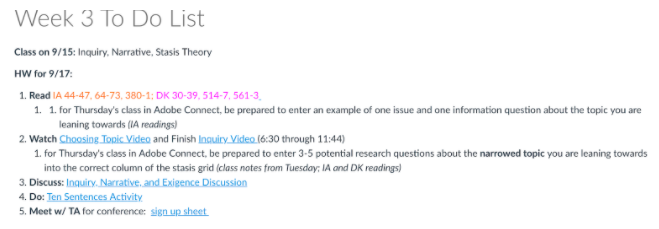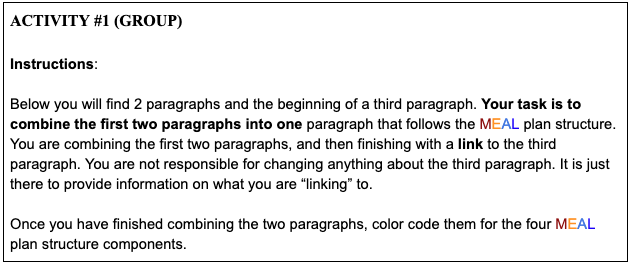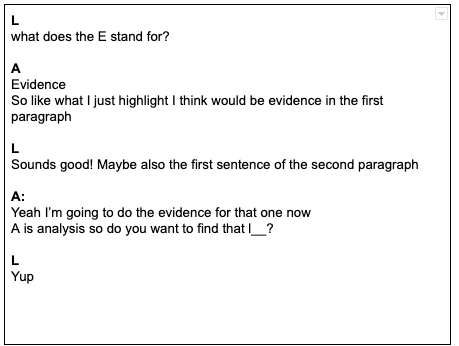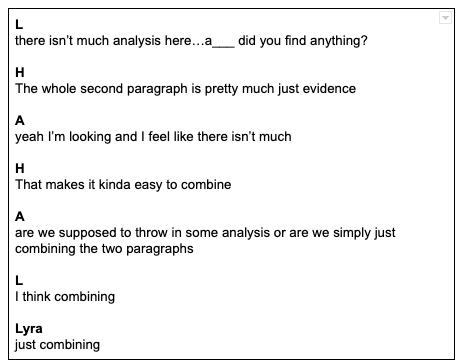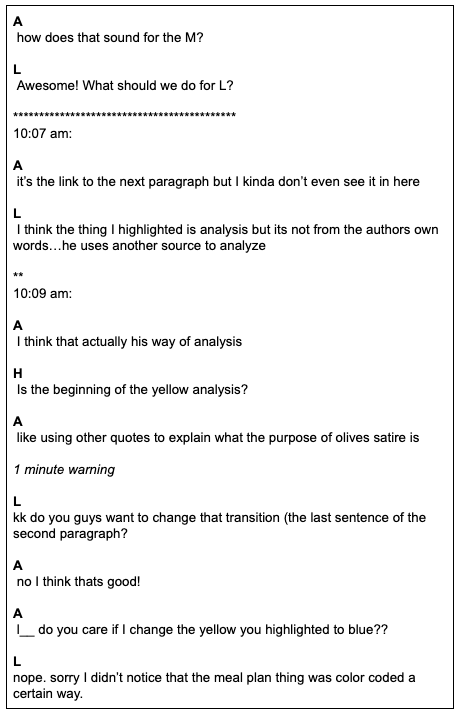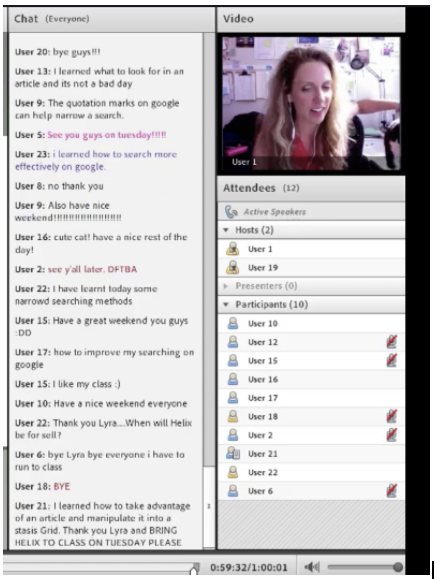References
Alberts, Philip P., Murray, Linda A., & Stephenson, Julia E. (2010). Eight educational considerations for hybrid learning. In Fu Lee Wang, Joseph Fong, & Reggie Kwan (Eds.), Handbook of research on hybrid learning models: Advanced tools, technologies, and applications (pp. 185–202). Information Science Publishing.
Allen, Elaine I., & Seaman, Jeff. (2016, February). Online report card: Tracking online education in the United States. Babson Survey Research Group; Quahog Research Group. https://eric.ed.gov/?id=ED572777
Bonk, Curtis J., & Graham, Charles
R. (Eds.). (2006). The handbook of blended learning: Global perspectives, local designs. Pfieffer.
Bower, Matt. (2011). Synchronous collaboration competencies in web-conferencing environments—their impact on the learning process. Distance Education, 32(1), 63–83. https://doi.org/10.1080/01587919.2011.565502
Brunk-Chavez, Beth L., & Miller, Shawn J. (2006). Decentered, disconnected, and digitized: The importance of shared space. Kairos: A Journal of Rhetoric, Technology, and Pedagogy, 11(2). https://kairos.technorhetoric.net/11.2/topoi/brunk-miller/index.html
Chickering, Arthur W., & Gamson, Zelda F. (1987). Seven principles for good practice in undergraduate
education. American Association of Higher Education Bulletin, 39(7), 3–7. https://eric.ed.gov/?id=ED282491
Conference on College Composition and Communication. (2013, March 13). A position statement of principles and example effective practices for online writing instruction (OWI). http://www.ncte.org/cccc/resources/positions/owiprinciples
Cornelius, Sarah. (2014). Facilitating in a demanding environment: Experiences of teaching in virtual classrooms using web conferencing. British Journal of Educational Technology, 45(2), 260–271. https://doi.org/10.1111/bjet.12016
de Freitas, Sara, & Neumann, Tim. (2009). Pedagogic strategies supporting the use of synchronous audiographic conferencing: A review of the literature. British Journal of Educational Technology, 40(6), 980–998. https://doi.org/10.1111/j.1467-8535.2008.00887.x
Dockter, Jason. (2016). The problem of teaching presence in transactional theories of distance education. Computers and Composition, 40, 73–86. https://doi.org/10.1016/j.compcom.2016.03.009
Ehmann, Christa, & Hewett, Beth. (2015). OWI research considerations. In Beth L. Hewett & Kevin Eric DePew (Eds.), Foundational Practices of Online Writing Instruction (pp. 517–545). The WAC Clearinghouse; Parlor Press. https://doi.org/10.37514/PER-B.2015.0650
Falloon, Garry. (2011). Making the connection: Moore's theory of transactional distance and its relevance to the use of a virtual classroom in postgraduate online teacher education. Journal of Research on Technology in Education, 43(3), 187–209. https://doi.org/10.1080/15391523.2011.10782569
Finlay, William, Desmet, Christy, & Evans, Lorraine. (2004). Is it the technology or the teacher? A comparison of online and traditional english composition classes. Journal of Educational Computing Research, 31(2), 163–180. https://doi.org/10.2190/URJJ-HXHA-JA08-5LVL
Garrison, D. Randy, Anderson, Terry, & Archer, Walter. (1999). Critical inquiry in a text-based environment: Computer conferencing in higher education. The Internet and Higher Education, 2(2–3), 87–105. https://doi.org/10.1016/S1096-7516(00)00016-6
Garrison, D. Randy, & Kanuka, Heather. (2004). Blended learning: Uncovering its transformative potential in higher education. The Internet and Higher Education, 7(2), 95–105. https://doi.org/10.1016/j.iheduc.2004.02.001
Garrison, D. Randy, & Vaughan, Norman D. (2008). Blended learning in higher education: Framework principles, and guidelines. Jossey-Bass.
Giesbers, Bas, Rienties, Bart, Tempelaar, Dirk T., & Gijselaers, Wim. (2014). Why increased social presence through web videoconferencing does not automatically lead to improved learning. E-Learning and Digital Media, 11(1), 31–45. https://doi.org/10.2304/elea.2014.11.1.31
Gunawardena, Charlotte N., & Zittle, Frank J. (1997). Social presence as a predictor of satisfaction within a computer‐mediated conferencing environment. American Journal of Distance Education, 11(3), 8–26. https://doi.org/10.1080/08923649709526970
Hewett, Beth L., & Warnock, Scott. (2015). The future of OWI. In Beth L. Hewett & Kevin Eric DePew (Eds.), Foundational practices of online writing instruction (pp. 546–563). The WAC Clearinghouse; Parlor Press. https://doi.org/10.37514/PER-B.2015.0650
Hilliard, Lyra P., & Stewart, Mary K. (2019). Time well spent: Creating a community of inquiry in blended first-year writing courses. The Internet and Higher Education, 41, 11–24. https://doi.org/10.1016/j.iheduc.2018.11.002
Hrastinski, Stefan, Keller, Christina, & Carlsson, Sven A. (2010). Design exemplars for synchronous e-learning: A design theory approach. Computers and Education, 55(2), 652–662. https://doi.org/10.1016/j.compedu.2010.02.025
Jakupcak, Jo, & Fishbaugh, Mary Susan. (1998). A horse of a different color: Distance education; making it effective. In Diana Montgomery (Ed.), Coming together: Preparing for rural special education in the 21st century. Conference proceedings of the American Council on Rural Special Education (pp. 139–147). https://eric.ed.gov/?id=ED417894
Mabrito, Mark. (2006). A study of synchronous versus asynchronous collaboration in an online business writing class.The American Journal of Distance Education, 20(2), 93–107. https://doi.org/10.1207/s15389286ajde2002_4
Martin, Florence, Parker, Michele A. & Deale, Deborah F. (2012). Examining interactivity in synchronous virtual classrooms. International Review of Research in Open and Distributed Learning, 13(3), 228–261. https://doi.org/10.19173/irrodl.v13i3.1174
Marquart, Matthea, Flemming, Michael, Rosenthal, Sam A., & Hibbert, Melanie. (2016). Instructional strategies for synchronous components of online courses. In Steven D'Agustino (Ed.), Creating teacher immediacy in online learning environments (pp. 188–211). IGI Global. https://doi.org/10.4018/978-1-4666-9995-3
McDaniels, Melissa, Pfund, Christine, & Barnicle, Kathleen. (2016). Creating dynamic learning communities in synchronous online courses: One approach from the center for the integration of research, teaching, and learning (CIRTL). Online Learning, 20(1), 1–20. https://doi.org/10.24059/olj.v20i1.518
McGee, Patricia, & Reis, Abby. (2012). Blended course design: A synthesis of best practices. Journal of Asynchronous Learning Networks, 16(4), 7–22.
Melkun, Cheryl Hawkinson. (2011). Working with groups online: Collaborating with web conferencing. In Kathleen M. Hunzer (Ed.), Collaborative learning and writing: Essays on using small groups in teaching English and composition (pp. 130–141). McFarland
Moore, Michael G. (1989). Three types of interaction. American Journal of Distance Education, 3(2), 1–7. https://doi.org/10.1080/08923648909526659
Moore, Michael G. (1997). Theory of transactional distance. In Desmond Keegan, (Ed.), Theoretical principles of distance education (pp. 22–38). Routledge.
Pan, Cheng-Chang, & Sullivan, Michael. (2005). Promoting synchronous interaction in an eLearning environment. T.H.E. Journal, 33(2), 27–30.
Picciano, Anthony G. (2009). Blending with purpose: The multimodal model. Journal of Asynchronous Learning Networks, 13(1), 7–18. https://onlinelearningconsortium.org/read/journals/journal-asynchronous-learning-networks/
Richardson, Jennifer C., Maeda, Yukiko, Lv, Jing, & Caskurlu, Secil. (2017). Social presence in relation to students' satisfaction and learning in the online environment: A meta-analysis. Computers in Human Behavior, 71, 402–417. https://doi.org/10.1016/j.chb.2017.02.001
Rockinson-Szapkiw, Amanda J. (2012). The influence of computer-mediated communication systems on community. E-learning and Digital Media, 9(1), 83–95. https://doi.org/10.2304/elea.2012.9.1.83
Schullo, Shauna, Hilbelink, Amy, Benable, Melissa, & Barron, Anne E. (2007). Selecting a virtual classroom system: Elluminate Live vs. Macromedia Breeze (Adobe Acrobat Connect Professional). MERLOT Journal of Online Learning and Teaching, 3(4), 331–345. https://jolt.merlot.org/documents/hilbelink.pdf
Schutt, Maria, Allen, Brock S., & Laumakis, Mark A. (2009). The effects of immediacy behaviors in online learning environments. Quarterly Review of Distance Education, 10(2), 135–148.
Shea, Peter, & Bidjerano, Temi. (2013). Understanding distinctions in learning in hybrid, and online environments: An empirical investigation of the community of inquiry framework. Interactive Learning Environments, 21(4), 355–370.
Shea, Peter, Hayes, Jason, & Vickers, Suzanne. (2010). Online instructional effort measured through the lens of teaching presence in the community of inquiry framework: A re-examination of measures and approach. International Review of Research in Open and Distance Learning, 11(3), 127–153. https://doi.org/10.19173/irrodl.v11i3.915
Snart, Jason Allen. (2010). Hybrid learning: The perils and promise of blending online and face-to-face instruction in higher education. Praeger.
Snart, Jason. (2015). Hybrid and fully online OWI. In Beth L. Hewett & Kevin Eric DePew (Eds.), Foundational practices of online writing instruction (pp. 99–133). The WAC Clearinghouse; Parlor Press. https://doi.org/10.37514/PER-B.2015.0650
So, Hyo-Jeong, & Brush, Thomas A. (2008). Student perceptions of collaborative learning, social presence and satisfaction in a blended learning environment: Relationships and critical factors. Computers & Education, 51(1), 318–336. https://doi.org/10.1016/j.compedu.2007.05.009
Stein, Jared, & Graham, Charles R. (2013). Essentials for blended learning: A standards-based guide. Routledge.
Tu, Chih-Hsiung, & McIssac, Marina. (2002). The relationship of social presence and interaction in online classes. American Journal of Distance Education, 16(3), 131–150. https://doi.org/10.1207/S15389286AJDE1603_2
Warnock, Scott. (2009). Teaching writing online: How and why. National Council of Teachers of English.