Anatomy of a page
Evaluating for relevance
Authority of a web page
Evaluating for accuracy
Page types:
Informational pages
News sources
Advocacy web pages
Personal home pages
Web search strategies:
Getting started
Web directories
Search engines 1
Search engines 2
Citing online sources
Glossary
The Anatomy of a Web page
- Home pages:
- A home page is like a title page, table of contents, index, and introduction combined. The home page is the first, or "top," page in a site. It usually contains some prefatory material and a complete list of links to each of the site's major content pages, or to each major content section in larger sites.
- Content pages:
- Where home pages describe what information the site contains, content pages contain the information itself. Each content page should have a link "up" to the site's home page. If you follow a link from one page to the content page on another site, look for the link (usually at the bottom or top) to the destination site's home page to see what else is available there.
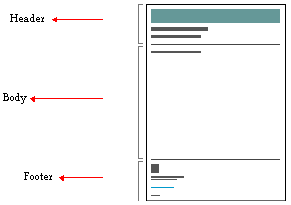
From Horton and Lynch, Yale C/AIM Style Manual, 1st Ed. 2nd edition available at:
http://info.med.yale.edu/caim/manual/contents.html
| The Header | usually contains a text title or graphic banner. The header may also contain links that lead directly to other pages in the site, or a set of "next" and "previous" buttons linked to the next and previous pages in a sequence. |
|---|---|
| The Body | contains the actual content, including text and links. Links --those active "hot-words" in the text-- can lead to another page, a different site, or to a different section of the same page. |
| The Footer | contains critical information about the page: it usually shows the date when it was created and last updated, the name of the author, the e-mail address of the author, and the name of the institution, organization, or company that sponsors the site. |
URL for this Document: http://www.slu.edu/departments/english/research/page0.html
![]() Home page | Evaluating Web pages for relevance
Home page | Evaluating Web pages for relevance ![]()
Return to home page
Version 1.1
© 1997 Craig Branham
BRANHACC@SLU.EDU
Saint Louis University
Created: 27-March-97
Last Modified: 06-Oct-97