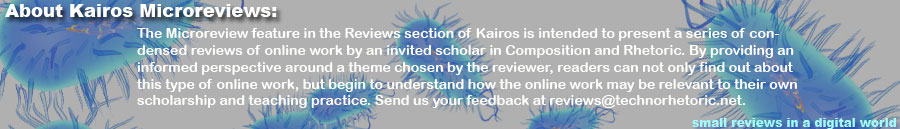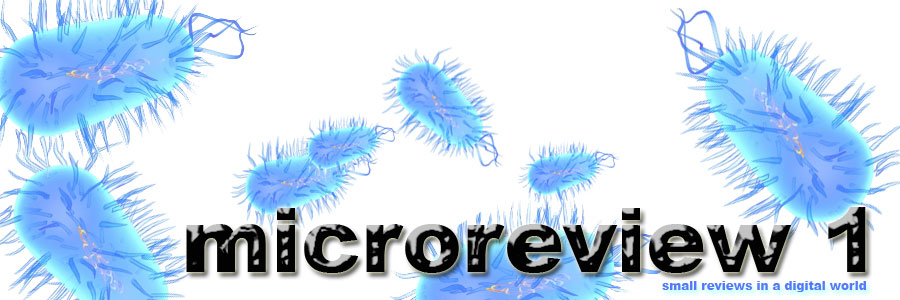
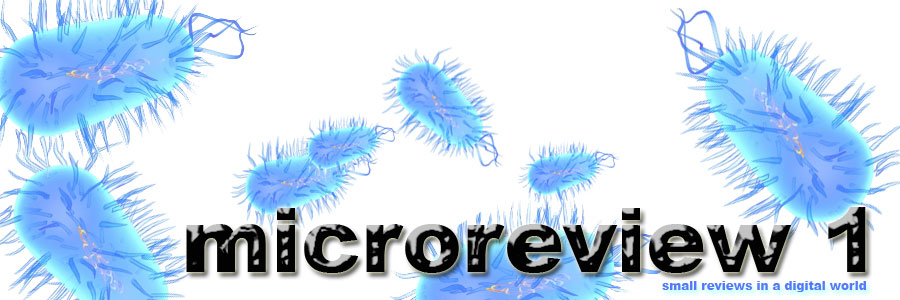
Slideware 2.0: Taking Presentations Beyond the Desktop
Collin Gifford Brooke
Syracuse University
For computers and writing scholars, and perhaps for the broader field of rhetoric and composition, Microsoft PowerPoint is the technological equivalent of the much-maligned five-paragraph theme. Like the five-paragraph theme, Powerpoint has its uses, but as many of us can probably attest, the formulaic shortcuts in Powerpoint (automated transitions, layout templates, clip art libraries) make it a piece of software that is more often endured than embraced. And yet, Powerpoint is likely the only piece of software that will ever be the subject of a feature article in the New Yorker. In that article, Ian Parker reported Microsoft estimates that, back in 2001, "thirty million PowerPoint presentations are made every day." For a piece of software that is as ubiquitous as PowerPoint, it seems strange to imagine that it might be undergoing a renaissance, but as Laurie Gries and I have argued elsewhere, that is what is happening right now. In the wake of Edward Tufte's infamous attack, PowerPoint, for several years, has been portrayed as laughable at best and dangerous at worst.
In the past few years, however, as conferences like TED have made their presentations freely available online, as writers like Daniel Pink make the case for the importance of creative thinking, and as thousands of people share their work on sites like Flickr, PowerPoint presentation software, or slideware, is making a comeback as a viable, creative platform. No one will mistake its image-editing capacities for Photoshop, or confuse slide transitions with what is possible in Flash, but one of the strengths of slideware is its limited range, which can be learned with comparative ease in a fairly short period of time.
In 2005, Jon Udell suggested that screencasting ought to be the "new Freshman Comp:"
I'll go further and suggest that these methods ought to be part of the new freshman comp. Writing and editing will remain the foundation skills they always were, but we'll increasingly combine them with speech and video. The tools and techniques are new to many of us. But the underlying principles--consistency of tone, clarity of structure, economy of expression, iterative refinement--will be familiar to programmers and writers alike.While native screencasting tools are still in the developmental stage, PowerPoint, Keynote, and many of the online tools reviewed below have all taken up the challenge of integrating audio, enough so that slideware may be our best alternative for the kinds of writing that Udell suggests. Its ease of use, combined with the growing online pool of exemplary practices, opens up new avenues of writing both for us and our students. The brief reviews that follow are intended as an introductory survey to the tools, sites, and resources for the writer (or teacher of writing) who wants to venture beyond the traditional desktop paradigm of PowerPoint.
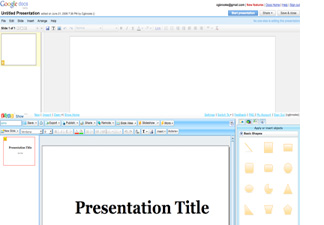
Google Presentations and Zoho Show are two of the higher-profile, online presentation tools available, but as becomes clear fairly quickly, each is a stripped-down version of PowerPoint itself. Both sites do allow for online collaboration, but neither has really begun to reimagine slideware outside of the paradigm established by PowerPoint. There is nothing wrong with this--each is a serviceable alternative to desktop slideware--but in each case, the developers seem more concerned with competing on the level of the software suite than they are interested in challenging that paradigm. Also, certain features, such as the ability to set up a presenter's display, are absent from these services. Both sites allow users to import/export presentations, which makes them potentially useful sites for working across multiple machines.
SlideRocket may be the best example of an online presentation tool that has not shied away from competing directly with PowerPoint and Keynote. It combines a sleek interface with many of the bells and whistles (slide transitions, multimedia support, etc.) of its desktop predecessors. SlideRocket also allows users to collaborate online, billing itself as competition with online conferencing software. The site provides a downloadable player, making it possible to display SlideRocket presentations without Internet access, and it provides an innovative system for organizing slides and presentations. Much like photo sets on Flickr, individual slides are treated as items that can occupy places in multiple presentations. For those of us who give presentations on related topics, and sometimes duplicate slides across documents, SlideRocket provides a much more intuitive solution than the document model of desktop slideware. One drawback of SlideRocket is that it is priced for business and industry; there is no free version, and a year’s subscription to their entry-level service costs more than Keynote.
Prezi is a relatively new entry into the presentation software market, and one that, if successful, may challenge the idea of slides altogether. Rather than separating a presentation into discrete slides, Prezi is a Flash-based application that requires users to place all of their material on a single “page.” Instead of replacing one slide with another, transitions are created by zooming in on particular segments and/or through the application of motion paths. The advantage to this style of presentation is that it allows an audience to perceive the larger structure of a presentation throughout. There is a visual quality to Prezi that makes it a much different experience from the creation and population of individual, static slides typical of most current slideware, and the interface (including the “zebra wheel”) is fairly easy to pick up. Prezi recently came out of beta, and some of its features are limited as a result. You must use one of a very small set of predetermined fonts and colors for your presentation, which can be frustrating. At the very least, though, Prezi represents an innovative break from some of the assumptions we hold about presentation software ( e.g. slides = pages).
Much like its corresponding Japanese version, Pecha Kucha, Ignite is an interesting experiment in constrained presentation. The idea is to prepare a short series of slides, allot a certain amount of time per slide, and use that constraint to structure a short presentation. In the case of Ignite, a speaker is allowed 20 slides, and 15 seconds per slide, for a total of 5 minutes. The idea is to produce visually compelling and rhetorically effective presentations under such constraints. If there is a difference between Ignite and Pecha Kucha, it is that O’Reilly sponsors a community site for Ignite, with exemplary videos, event listings, etc. Ignite talks from around the world are posted on the site weekly, making it an excellent resource for this style of presentation.
Slideshare originally billed itself as a YouTube for presentations, which is a fairly apt comparison. You will find many of the same features on SlideShare: user accounts and profiles, tagging, favorites, recommendation engines, widgets for embedding presentations elsewhere, and so forth. Over the past couple of years, the site has expanded the number of file formats they accept in uploads, and recently, they enabled a feature called “slidecasting,” where users can pair mp3 files with slide sets and provide both video and audio records of presentations. The site has sponsored contests for best presentations; currently they are hosting (with Fuze) a storytelling contest. This is an excellent site for storing and sharing presentations, one that deserves more uptake in academia. It’s an excellent resource for seeing what can be done with this medium, and a place where we might make this element of our scholarship more accessible.
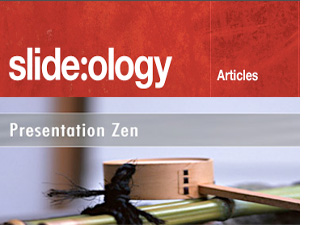
Two of the best blogs on presentation design, Garr Reynolds’ Presentation Zen (PZ) and Nancy Duarte’s Slideology, are the online sites for their respective books. Reynolds is a long-time blogger whose site turned into PZ, while Duarte has been developing her site as an extension of the book. Both writers emphasize the dynamic possibilities of presentations; Reynolds’ approach is a little more philosophical than Duarte’s, but their advice overlaps quite a bit, and each provides many excellent examples for what is possible presentationally. Reynolds’ site is more content-rich at this point, but they are both valuable resources. Both sites draw extensively on video examples, and either would make a good starting point for students considering the rhetoric of presentations.
Jing is an online screencasting tool, from the makers of Camtasia. Available for free for both Macs and PCs, Jing allows both image and video capture, as well as audio, making it a good alternative to many of the platform-dependent, proprietary tools. What pushes Jing over the top, though, is their hosting site, screencast.com. All Jing users have access to Screencast.com, with 2GB of storage, automatic URL generation for their screencasts, as well as the option of keeping a cast private if they choose. Both Jing and Screencast come with paid "pro" accounts, but the free service at the site is substantial.